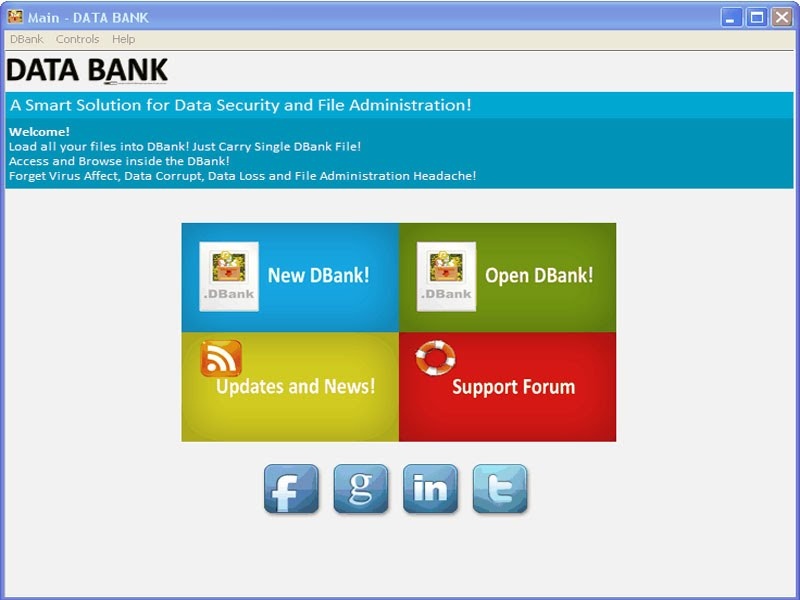DATA BANK 1.0
Free Trial Version
Publisher Description
Import all your files into DBank File!
All files are managed and accessed under DBank file with DATA BANK Software!
You're carrying DBank file means carrying your Computer with all your files!
Files stored in DBank file are secure from virus and all other threats!
DATA BANK software is a windows based application to secure and mange files in the way that never happen before!
With DATABANK anyone can import files into a single DBank file and allows to mange and access files inside the DBank, like playing media files, viewing image files, Reading PDF and Flash files and other format files can be edit with external programs!
And managing files inside the DBank is very easy, editing file information, updating files, exporting to computer, searching files, deleting files and browsing.
Once loaded into DBank means files are secure! While importing files are scanned into DBank affected files are skipped. It allows any file format to import into DBank, max file size to import is 800 MB and the max size of DBank file is 1 TB.
Then Forget, virus affect, corrupting files, losing data and file administration headache! Just carry your DBank file with DATA BANK software to any computer to manage and access your files!
Key features
Batch importing - import folders in one go!
Scans each file before importing and skips affected!
Players and Viewers for Audio, Video, Image, Flash and PDF files(Plugging or Codec's required)
Virtual folders to data redundancy means one file can be appears in many folders in the DBank.
Files are secure by virus and external threats!
Searching and file administration is very straightforward!
Recognizes 200 file types and auto-organizes into DBank.
Chart view to show the memory status of the DBank.
About DATA BANK
DATA BANK is a free trial software published in the File & Disk Management list of programs, part of System Utilities.
This File & Disk Management program is available in English. It was last updated on 19 March, 2024. DATA BANK is compatible with the following operating systems: Windows, Windows-mobile.
The company that develops DATA BANK is SVIC INDIA eLearning Company. The latest version released by its developer is 1.0. This version was rated by 1 users of our site and has an average rating of 4.0.
The download we have available for DATA BANK has a file size of 13.63 MB. Just click the green Download button above to start the downloading process. The program is listed on our website since 2014-03-24 and was downloaded 32 times. We have already checked if the download link is safe, however for your own protection we recommend that you scan the downloaded software with your antivirus. Your antivirus may detect the DATA BANK as malware if the download link is broken.
How to install DATA BANK on your Windows device:
- Click on the Download button on our website. This will start the download from the website of the developer.
- Once the DATA BANK is downloaded click on it to start the setup process (assuming you are on a desktop computer).
- When the installation is finished you should be able to see and run the program.